Unlock the Power of CSS with Typevis's All-in-One Code Generator
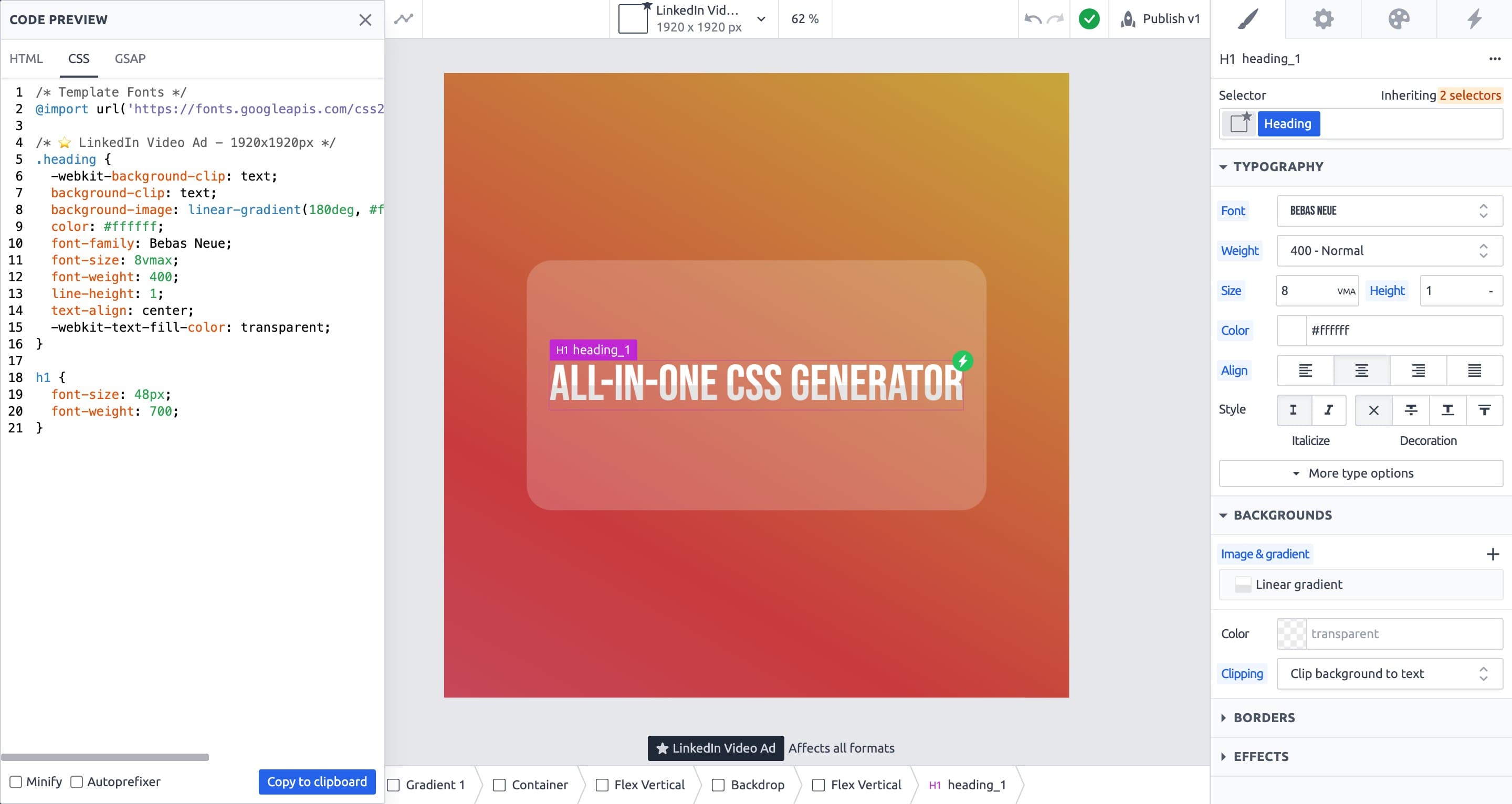
Introduction to CSS and CSS Generators
Cascading Style Sheets (CSS) is a fundamental language in web development, responsible for controlling the presentation and styling of web pages. It allows developers to define the layout, colors, fonts, and other visual aspects of HTML elements, ensuring a consistent and visually appealing user experience across different devices and browsers.
While writing CSS code manually is a common practice, it can be time-consuming and prone to errors, especially for complex designs or when working on large-scale projects. This is where CSS generators come into play, offering a user-friendly solution to streamline the process of generating CSS code.
The Typevis CSS Generator is a powerful and versatile tool that simplifies the creation of CSS code by providing a intuitive interface and a wide range of customizable options. With its real-time preview feature, developers can instantly visualize the changes they make, ensuring a seamless workflow and accurate results.
Benefits of Using a CSS Generator like Typevis
- Time-saving: By automating the process of generating CSS code, developers can save valuable time and focus on other aspects of their projects.
- Reduced Errors: CSS generators eliminate the risk of human errors that can occur when writing code manually, resulting in cleaner and more consistent code.
- Improved Productivity: With a streamlined workflow and a user-friendly interface, developers can enhance their productivity and efficiency, enabling them to create high-quality web designs more quickly.
- Versatility: CSS generators often offer a wide range of customizable options, allowing developers to create unique and tailored styles for their projects.
What is a CSS Generator?
A CSS generator is a tool that simplifies the process of creating CSS code by providing a user-friendly interface for selecting and customizing various CSS properties. These tools typically offer a visual representation of the styles being applied, allowing developers and designers to preview the changes in real-time. By leveraging a CSS generator, users can quickly generate the necessary CSS code without having to write it from scratch, saving time and reducing the likelihood of coding mistakes.
Common Uses of CSS Generators
- Rapid Prototyping: Developers can quickly experiment with different styles and layouts, allowing for faster iteration and exploration of design ideas.
- Consistent Styling: By generating CSS code from a centralized tool, teams can ensure consistent styling across multiple web pages or projects, promoting a cohesive visual identity.
- Learning and Understanding CSS: CSS generators can be valuable educational resources for beginners or those new to CSS, as they provide a visual representation of how different properties affect the appearance of elements.
- Cross-Browser Compatibility: Many CSS generators include features to generate vendor-specific prefixes, ensuring that the generated CSS code works consistently across different web browsers.
- Productivity Boost: By automating repetitive tasks and providing a streamlined workflow, CSS generators can significantly improve productivity, especially for projects with complex or extensive styling requirements.
Features of Typevis CSS Generator
User-Friendly Interface
One of the standout features of the Typevis CSS Generator is its intuitive and user-friendly interface. With a clean and modern design, the tool provides a visually appealing environment that is easy to navigate, whether you're working on text styles, font selection, or list styling.
Customizable CSS Properties
The Typevis CSS Generator offers a wide range of customizable CSS properties, giving you complete control over the styling of your web elements. From margins and padding to dimensions and outlines, you can fine-tune every aspect of your design with precision.
Real-Time Preview
As you make adjustments to the CSS properties, the Typevis CSS Generator provides a real-time preview of your changes. This feature allows you to visualize the impact of your modifications instantly, whether you're tweaking display properties, positioning, or z-index values.
Code Export Options
Once you've crafted your desired styles, the Typevis CSS Generator makes it easy to export the generated CSS code. You can choose to copy the code directly to your clipboard or download it as a file for seamless integration into your project.
How to Use Typevis CSS Generator
- Access the Tool: Visit the Typevis website and navigate to the CSS Generator tool.
- Choose a CSS Property: On the left-hand side, you'll find a list of CSS properties categorized into sections such as Background, Border, Text, and more. Select the property you want to customize.
- Customize the Settings: Once you've chosen a property, a set of options will appear on the right-hand side. Use the sliders, color pickers, and other input fields to adjust the settings according to your preferences.
- Preview in Real-Time: As you modify the settings, the preview window will update in real-time, allowing you to see the changes applied to a sample element.
- Add More Properties: Repeat steps 2 and 3 to add and customize additional CSS properties as needed.
- Export the Code: When you're satisfied with the customizations, click the "View Code" button to copy the generated CSS code to your clipboard or download it as a file.
Tips for Beginners
- Explore the Properties: Take some time to explore the different CSS properties available in the generator. Hover over the property names to see a brief description of what each one does.
- Start Simple: If you're new to CSS, begin with basic properties like background color, font size, and text color. Gradually move on to more advanced properties as you gain confidence.
- Utilize the Preview: The real-time preview is a powerful tool for visualizing the effects of your customizations. Use it to experiment and understand how different CSS properties interact with each other.
Advanced Features for Experienced Developers
- Vendor Prefixes: The Typevis CSS Generator automatically includes vendor prefixes for cross-browser compatibility, ensuring your CSS code works seamlessly across different browsers and versions.
- Responsive Design: You can generate CSS code specific to different screen sizes and media queries, making it easier to create responsive designs.
- Animations and Transitions: Explore the Animation and Transition sections to create dynamic effects and smooth transitions for your web elements.
- Advanced Styling: Create complex visual effects with tools like the gradient generator, box shadow creator, and text shadow generator.
Comparison with Other CSS Generators
While there are several CSS generators available online, Typevis CSS Generator stands out with its unique features and user-friendly interface. In comparison to popular alternatives like Webcode Tools and CSSGenerator.org, Typevis offers a more comprehensive and streamlined experience.
One of the key advantages of Typevis CSS Generator is its intuitive and modern interface. Unlike some competitors that feel outdated or cluttered, Typevis provides a clean and visually appealing layout, making it easy to navigate and customize CSS properties.
Furthermore, Typevis CSS Generator boasts a wider range of customizable CSS properties compared to many other generators. From background and border options to text styling, filters, layouts, transforms, and transitions, Typevis empowers users with extensive control over their CSS code.
Another standout feature of Typevis CSS Generator is its real-time preview functionality. As users adjust CSS properties, they can instantly see the changes reflected in a live preview, eliminating the need for constant code refreshes or switching between windows.
Typevis CSS Generator also excels in its code export options, providing users with the flexibility to copy the generated CSS code or download it as a file. This seamless integration with various development environments and workflows ensures a smooth transition from the generator to the actual implementation phase.
Benefits of Using Typevis CSS Generator
- Time-saving: Generate CSS code quickly, saving valuable time for other aspects of your project.
- Error reduction: Eliminate the risk of manual coding errors, ensuring accurate and consistent CSS code.
- Versatility and customization: Create unique and tailored styles with a wide range of customizable properties.
- Enhanced productivity: Streamline your workflow with a user-friendly interface and real-time previews.
Advanced Features and Use Cases
Typevis CSS Generator offers several advanced features that cater to the needs of experienced web developers and designers. These features provide greater control, flexibility, and efficiency when working with CSS, enabling users to tackle complex design challenges with ease.
Key Advanced Features
- CSS Variables Management: Create and manage CSS variables for reusable values across stylesheets.
- Preprocessor Support: Seamless integration with CSS preprocessors like Sass and Less.
- Media Queries Support: Comprehensive support for creating responsive designs with media queries.
- Advanced Layout Tools: Utilize our Flexbox generator for creating flexible and responsive layouts.
- Transform Tools: Create stunning visual effects with our 2D transform and 3D transform generators.
- Advanced Image Handling: Perfect your image layouts with our object-fit and object-position tools.
Real-World Use Cases
- Creating reusable UI components and design systems
- Developing complex animations and interactive user interfaces with our GSAP animation creator
- Rapid prototyping and iterative design processes
- Streamlining collaborative workflows in development teams
- Creating advanced visual effects with our CSS masking tool
Integration with Other Tools and Workflows
The Typevis CSS Generator is designed to seamlessly integrate with other web development tools and workflows, making it a versatile and powerful addition to any developer's toolkit.
Integration Capabilities
- Code Editors and IDEs: Import generated CSS directly into popular development environments.
- Version Control Systems: Seamless integration with Git and other version control platforms.
- Front-end Frameworks: Generate framework-specific CSS for React, Angular, Vue.js, and more.
- Build Tools: Integrate with task runners and build tools like Gulp, Webpack, or Rollup.
Conclusion
The Typevis CSS Generator is a powerful and versatile tool that simplifies the process of generating CSS code for web development projects. With its user-friendly interface, customizable properties, real-time preview, and code export options, it streamlines your workflow and enhances productivity.
If you haven't tried the Typevis CSS Generator yet, we encourage you to explore its features and see how it can streamline your web development process. Visit Typevis CSS Generator and start generating CSS code with ease today.
Don't miss out on the opportunity to elevate your web development workflow and create stunning, responsive designs with the help of this powerful tool. Give the Typevis CSS Generator a try and experience the benefits for yourself!